
 Atom plugin
Atom plugin

 Netbeans plugin
Netbeans plugin
Heck, if I can get access to the source for the PHPStorm/Intellijidea plugin I'd be happy to take a stab at porting it. Since both apps are Java based, it should be simply a matter of swapping the PHPStorm specific stuff for netbeans.

 Visual Studio Integration
Visual Studio Integration

 BASH integration
BASH integration

 Eclipse Plugin
Eclipse Plugin
Be possible integration with Eclipse?

 Cleaner Web Design
Cleaner Web Design
Going through the site is a little weird atm. I think there are more than one leaderboards, dashboard and my summary, the table for current level overflows it's container, and the tiled background is behind text that you read, and etc.

Hi Michael,
Thanks for pointing these issues out, this is a work in progress and I am updating issues on the site as I find them.
Cheers,
- Paul

 Chrome Extension
Chrome Extension
Is it possible to have it as a chrome extension, i do a lot of programming in sandboxes such as codepen or jsfiddle, etc

 WebStorm plugin!
WebStorm plugin!
I would love to see a plugin for JetBrains WebStorm. In fact, I believe they have a common plugin architecture so the same one would probably work across all of their IDEs (WebStorm, PhpStorm, RubyMine, PyCharm, IntelliJ IDEA, AppCode).

** UPDATE 3 | 14 March **
I have deployed a new version 0.1.9, you might need to refresh your repository (the blue circle icon) to see the new version.
This should work on
- IntelliJ IDEA
- Community Edition
- RubyMine
- WebStorm
- PhpStorm
- PyCharm
- PyCharm CE
- AppCode
- Android Studio
Fixes/improvements
- Re-complied with Java 1.6
- Improved settings page, now accessible by clicking Codeivate widget bottom right.
- Added clickable links to settings page, and added more useful links
- Added users signature to Settings page (enter username to see)
- Improved authentication
- Fixed apply button modal showing up on all settings forms
- Fixed bug with trying to remove settings
- Fixed bug with not fetching new machine name if it was blank
- Fixed small bug with TEXT language
- Fixed null pointer for users with no machine name set (broken in 0.1.8)
New settings page accessible by clicking the Codeivate widget area down the bottom right of the IDE.
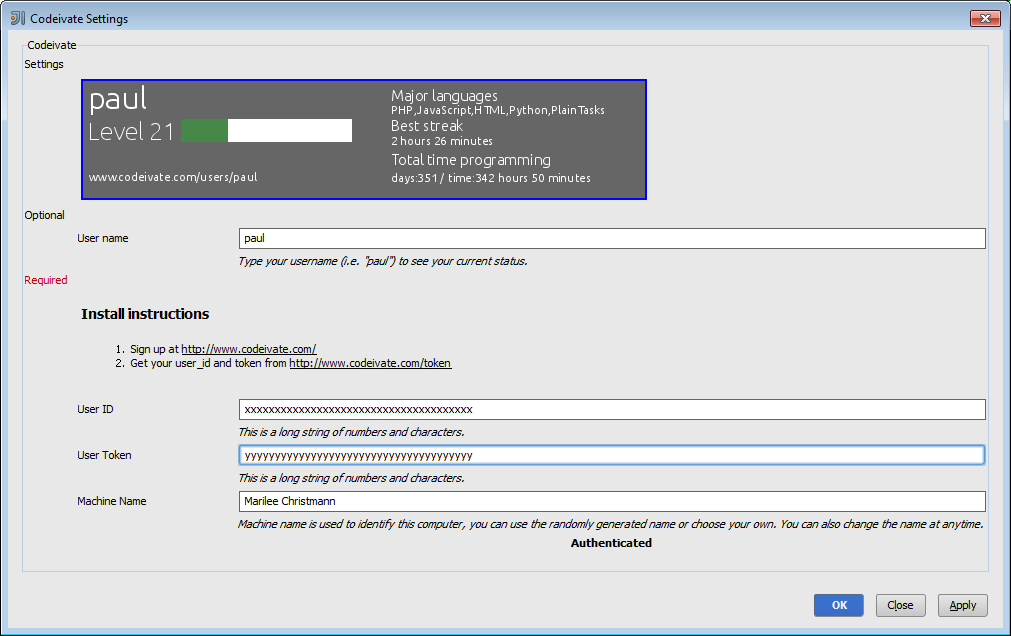
Thanks for your patience!
** UPDATE 3 | 12 March **
Ok so that took a bit longer than expected..
Now available under
"File" -> "Settings" -> "Plugins"
Click
"Browse repositories"
Search for Codeivate or click "Fun stuff" category.
Install and restart.
You will need to go into "File" -> "Settings" -> "Codeivate"
and enter your auth details. When you start coding you should see current language and streak down the bottom right-hand side of the screen
http://plugins.jetbrains.com/plugin/7416
Thanks for your patience!
** UPDATE 2 | 8 August **
An auspicious evening to start coding!
Development has begun. We are several hours in and are starting to make some (slow) progress.
** UPDATE 1 **
I am currently investigating how to make this for the IntelliJ suite of tools.
I will keep you posted.
Cheers,
- Paul

 Is it possible to add xcode as an IDE?
Is it possible to add xcode as an IDE?
A shame only my webwork is being logged. I have no idea how easy or hard this would be to add! Obviously in xcode you could beneficially say "Any work in xcode must be iOS development" or so :)

Hi Michelle,
Thanks for the question, this is on the roadmap.
Cheers,
- Paul
Customer support service by UserEcho


