
WebStorm plugin!
I would love to see a plugin for JetBrains WebStorm. In fact, I believe they have a common plugin architecture so the same one would probably work across all of their IDEs (WebStorm, PhpStorm, RubyMine, PyCharm, IntelliJ IDEA, AppCode).
Ответ

Hi,
I am currently investigating how to make this for the IntelliJ suite of tools.
I will keep you posted.
Cheers,
- Paul

I have a friend who wants to join but uses phpstorm and the same with a lot of the core Laravel devs.

Hi,
** UPDATE 2 | 8 August **
An auspicious evening to start coding!
Development has begun. We are several hours in and are starting to make some (slow) progress.
** UPDATE 1 **
I am currently investigating how to make this for the IntelliJ suite of tools.
I will keep you posted.
Cheers,
- Paul

Hi, Sorry about the delay in getting this out, I have just got back from my honeymoon overseas. I have a few small bugs to fix then this is the next milestone. I will update this thread with progress.

Would it be possible to use the framework as a language? Really want to see symfony in my profile.

** UPDATE 3 | 12 March **
Ok so that took a bit longer than expected..
Now available under
"File" -> "Settings" -> "Plugins"
Click
"Browse repositories"
Search for Codeivate or click "Fun stuff" category.
Install and restart.
You will need to go into "File" -> "Settings" -> "Codeivate"
and enter your auth details. When you start coding you should see current language and streak down the bottom right-hand side of the screen
http://plugins.jetbrains.com/plugin/7416
Thanks for your patience!
** UPDATE 2 | 8 August **
An auspicious evening to start coding!
Development has begun. We are several hours in and are starting to make some (slow) progress.
** UPDATE 1 **
I am currently investigating how to make this for the IntelliJ suite of tools.
I will keep you posted.
Cheers,
- Paul

Plugin 'com.codeivate.plugin' failed to initialize and will be disabled. Please restart WebStorm.
com.intellij.diagnostic.PluginException: com/codeivate/plugin/CodeivateApplicationPlugin : Unsupported major.minor version 51.0 [Plugin: com.codeivate.plugin]


** UPDATE 3 | 14 March **
I have deployed a new version 0.1.9, you might need to refresh your repository (the blue circle icon) to see the new version.
This should work on
- IntelliJ IDEA
- Community Edition
- RubyMine
- WebStorm
- PhpStorm
- PyCharm
- PyCharm CE
- AppCode
- Android Studio
Fixes/improvements
- Re-complied with Java 1.6
- Improved settings page, now accessible by clicking Codeivate widget bottom right.
- Added clickable links to settings page, and added more useful links
- Added users signature to Settings page (enter username to see)
- Improved authentication
- Fixed apply button modal showing up on all settings forms
- Fixed bug with trying to remove settings
- Fixed bug with not fetching new machine name if it was blank
- Fixed small bug with TEXT language
- Fixed null pointer for users with no machine name set (broken in 0.1.8)
New settings page accessible by clicking the Codeivate widget area down the bottom right of the IDE.
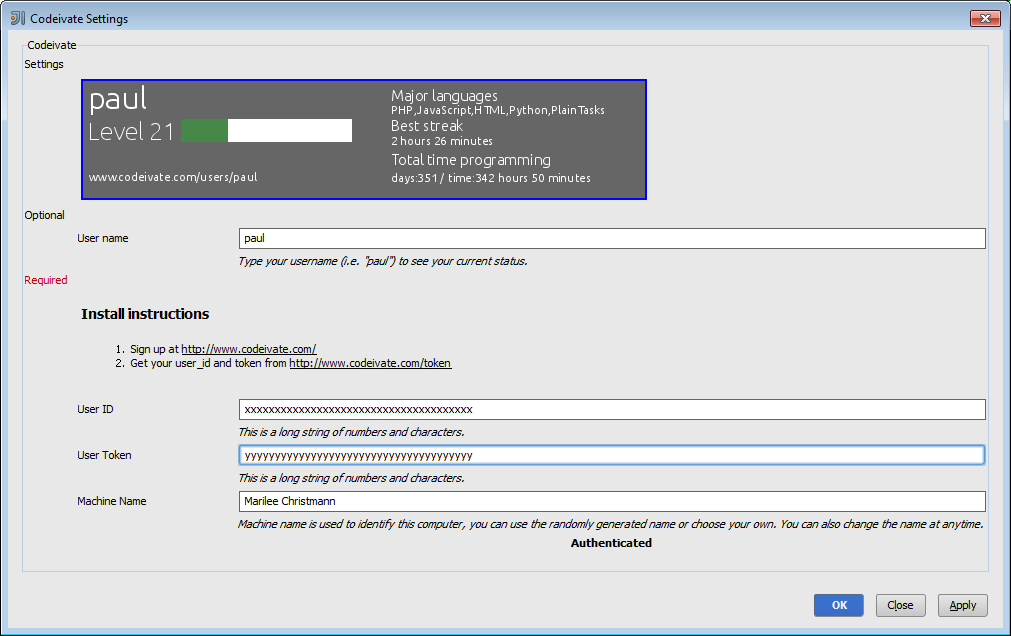
Thanks for your patience!
** UPDATE 3 | 12 March **
Ok so that took a bit longer than expected..
Now available under
"File" -> "Settings" -> "Plugins"
Click
"Browse repositories"
Search for Codeivate or click "Fun stuff" category.
Install and restart.
You will need to go into "File" -> "Settings" -> "Codeivate"
and enter your auth details. When you start coding you should see current language and streak down the bottom right-hand side of the screen
http://plugins.jetbrains.com/plugin/7416
Thanks for your patience!
** UPDATE 2 | 8 August **
An auspicious evening to start coding!
Development has begun. We are several hours in and are starting to make some (slow) progress.
** UPDATE 1 **
I am currently investigating how to make this for the IntelliJ suite of tools.
I will keep you posted.
Cheers,
- Paul


Just checking but do you know if you click on the bottom right and it should popup with the Codeivate settings page? (You don't have to navigate through file menu->settings)
The bottom right currently shows the language you are programming in and the length of your current streak.
What else would you like to see there? Overall level? Percentage remaining to next level?
Also there is a Chrome plugin https://github.com/codeivate/Codeivate-Chrome (a slightly older version is available in the chrome app store https://chrome.google.com/webstore/detail/codeivat... )
That has HTML5 popups (usually down the bottom right of your screen in Windows) when you:
- gain a level
- gain an extra hour on Codeivate
- Code but then stop coding for 10 minutes (Newer version makes this disabled by default I found it can get a bit annoying)
Cheers,
Paul

Yeah I just realised that. How about a little blue box with F in it (like what used to be on the leaderboards) when a user has entered a flow state, and a little green box with P in it for when someone is programming. Both can be on the status bar with the stuff that is already there.
Also, maybe a ballon popup that gives a brief overview (i.e. overall level, the progress bar, or something along these lines) when you single click on or hover over the current status box? You could make double clicking bring up the main popup, or even have a right click context menu that gives a user options?
Also, are you going to add revision control and testing metrics (i.e. how often a user commits, or how long a test continues to fail etc.)? Or is that out of scope of this project?
Also, what about achievements, i.e. like trophies or xbox achievements? http://channel9.msdn.com/achievements The Visual Studio addon reminded me of them.
EDIT: I saw you are also a kiwi! Awesome!

In terms of VCS I would like to add it but only if it is going to be easy for people to setup and I haven't found a good way to do that yet.
Achievements / milestones is something I plan to add in the future.
Yeah Kiwis rock!

http://www.java2s.com/Code/Java/Swing-Components/S...
http://www.jidesoft.com/javadoc/com/jidesoft/tooltip/BalloonTip.html
https://balloontip.java.net/
As for VCS, you could hook it into the VCS stuff for IntelliJ, if that's possible?

Been using the plugin on PhpStorm for a couple weeks now, it works great for the most part. There is one exception, detection of various SQL Dialects. Sometimes the plugin registers my coding in PostgreSQL, sometimes basic SQL. PhpStorm (and I'm assuming most/all other flavours of JetBrains IDE's) have settings to mark the dialects used by project directories, which I've marked as PostgreSQL.
Would it be possible to use that setting towards hinting which SQL language is being used?
Сервис поддержки клиентов работает на платформе UserEcho



** UPDATE 3 | 14 March **
I have deployed a new version 0.1.9, you might need to refresh your repository (the blue circle icon) to see the new version.
This should work on
Fixes/improvements
New settings page accessible by clicking the Codeivate widget area down the bottom right of the IDE.
Thanks for your patience!
** UPDATE 3 | 12 March **
Ok so that took a bit longer than expected..
Now available under
"File" -> "Settings" -> "Plugins"
Click
"Browse repositories"
Search for Codeivate or click "Fun stuff" category.
Install and restart.
You will need to go into "File" -> "Settings" -> "Codeivate"
and enter your auth details. When you start coding you should see current language and streak down the bottom right-hand side of the screen
http://plugins.jetbrains.com/plugin/7416
Thanks for your patience!
** UPDATE 2 | 8 August **
An auspicious evening to start coding!
Development has begun. We are several hours in and are starting to make some (slow) progress.
** UPDATE 1 **
I am currently investigating how to make this for the IntelliJ suite of tools.
I will keep you posted.
Cheers,
- Paul