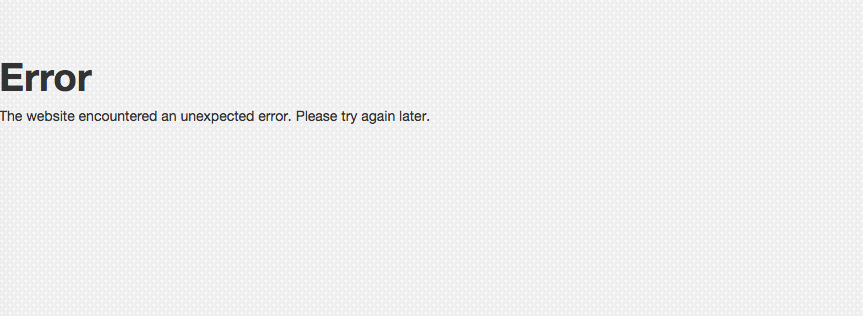CSS3 Syntax
CSS3 Syntax
It would be great if Codeivate would track CSS3 syntax as CSS :)

 Temporary issue with cache server
Temporary issue with cache server

Paul

 ImportError: No module named 'codeivated'
ImportError: No module named 'codeivated'
File "/home/sandor/.config/sublime-text-3/Packages/codeivate-st/codeivate.py", line 3, in <module>
import codeivated.Auth as Auth
ImportError: No module named 'codeivated'
It turned out the __init__.pyc is corrupted. If I want to import it from python 3 or python2 I get this:
"Bad magic number"

 7 days + signature not working
7 days + signature not working
My account at "http://www.codeivate.com/users/alex-lamson" doesn't have a working signature or 7 days page.
My guess is the space in the name.
EDIT: The beta API isn't working for me either.

Hi Alex,
the space seems to be the problem I will fix it today.
Fixed! You will need to code for a minute or so for data to go through system and make the .json page work. Signature page should work right now.

 Machine names when syncing settings (ST3)
Machine names when syncing settings (ST3)
But in my settings I only see
"machine_name": "T450s"So unfortunately both my machines are named "T450s" (Lenovo T450s / Apple MacBook Pro).
How can I find the ID generated by Codeivate?

 Exception in Pycharm when working on django templates
Exception in Pycharm when working on django templates
{%
Codeivate breaks, with the exception provided below.
{% is the start of a special template keyword, i.e. {% for x in y %} or {% if x %}.
This only happens the first time I type it after opening PyCharm. It doesn't happen again until I've restarted PyCharm, I think. Log output at the link below:
http://sprunge.us/DYcJ
Here are some of my current system specs (I'm currently using a colleague's OSX computer):
Darwin Kernel Version 13.4.0: Sun Aug 17 19:50:11 PDT 2014; root:xnu-2422.115.4~1/RELEASE_X86_64 x86_64
java version "1.6.0_65"
Java(TM) SE Runtime Environment (build 1.6.0_65-b14-462-11M4609)
Java HotSpot(TM) 64-Bit Server VM (build 20.65-b04-462, mixed mode)
PyCharm Community Edition 3.4.1 Build #PC-135.1057
Two other notable plugins I have installed are IdeaVim and CodeGlance.
Let me know if you need any other info.

 Exception in thread (console)
Exception in thread (console)
Hi while coding on my own plugin I noticed messages like these popping up in the sublime console:
posting data for Python
message :+1 Python
icon base :--icon=/home/christoph/.config/sublime-text-3/Packages/codeivate-st/codeivated/icons/32x32/
Exception in thread Thread-30:
Traceback (most recent call last):
File "X/threading.py", line 639, in _bootstrap_inner
File "C:\Users\Paul\AppData\Roaming\Sublime Text 3\Packages\codeivate-st\codeivated\FeedBack.py", line 110, in run
NameError: global name 'Pref' is not defined
Maybe something to look into, let me know if you need more infos

Hi Ghostface,
Thanks for reporting the bug. It looks like it is an issue with notify-send support that is only present on Linux when using Sublime Text 3.
I will fix this next time I do a Sublime 3 build.
As a temporary workaround in the Codeivate -> Settings - user file, you can set
"notify_send_active": false,
that should stop it from happening. This shouldn't cause any other issues with the plugin (apart from notify-send not working!).
Also in the same settings file you might want to set
"show_debug":false,
To hide alot of the other Codeivate output. This was accidentally left on in some initial versions of the plugin.
Cheers,
- Paul

 NullPointerException in PyCharm
NullPointerException in PyCharm
null
java.lang.NullPointerException
at com.codeivate.plugin.logic.CodeivateGame.authenticate(CodeivateGame.java:139)
at com.codeivate.plugin.CodeivateApplicationPlugin$1.run(CodeivateApplicationPlugin.java:98)
at com.intellij.openapi.application.impl.LaterInvocator$FlushQueue.run(LaterInvocator.java:347)
at java.awt.event.InvocationEvent.dispatch(InvocationEvent.java:251)
at java.awt.EventQueue.dispatchEventImpl(EventQueue.java:733)
at java.awt.EventQueue.access$200(EventQueue.java:103)
at java.awt.EventQueue$3.run(EventQueue.java:694)
at java.awt.EventQueue$3.run(EventQueue.java:692)
at java.security.AccessController.doPrivileged(Native Method)
at java.security.ProtectionDomain$1.doIntersectionPrivilege(ProtectionDomain.java:76)
It happened as I was opening PyCharm, but I didn't have working internet at the time.
EDIT: Ok, so, I had a working internet connection, but I hadn't authenticated through our firewall, so traffic was being dropped or redirected.
Some details:
PyCharm 3.0.1 Build #PY-131.339
Running Fedora 20
Linux 3.13.8-200.fc20.x86_64
java version "1.7.0_45"
Java(TM) SE Runtime Environment (build 1.7.0_45-b18)
Java HotSpot(TM) 64-Bit Server VM (build 24.45-b08, mixed mode)
Let me know if you need anything else

 Signature Annoyance
Signature Annoyance
I wouldn't say that my name is extremely long, but the programming and flow_state items clip through the text on the far right.
(Hooray for lousy ms-paint editing!)
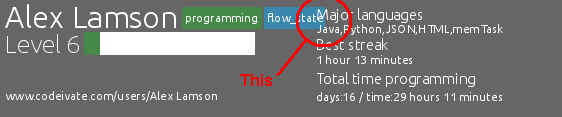
My request is that the two items be moved underneath the Level # and level bar.
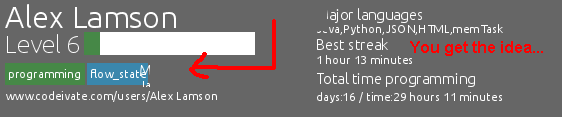
That would use unoccupied space and free up space for people with long names.
(If there is already something reserved for that space, sorry, I didn't know)
Also, the link at the bottom left should be:
http://codeivate.com/users/alex-lamson
(its the space again, huh?)

Thanks for the feedback! I can see how that would be annoying.
I had some stupid code that truncated the programming to p and flow state to f when usernames got over 13 characters, don't know what I was thinking!
Your idea is wayyy better.
Should be sweet now.
Also www.codeivate.com/users/Alex Lamson should redirect to www.codeivate.com/users/alex-lamson but I have updated that link down the bottom so it is clearer.
Cheers,
- Paul
Customer support service by UserEcho